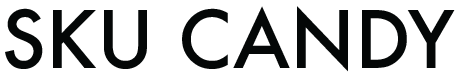Order Processing: What to do when you receive and order.
When an order is placed on your brand's store, you will receive an email at the primary email address used to sign up on SKU CANDY.
(*Note: we can change the primary email address upon request)
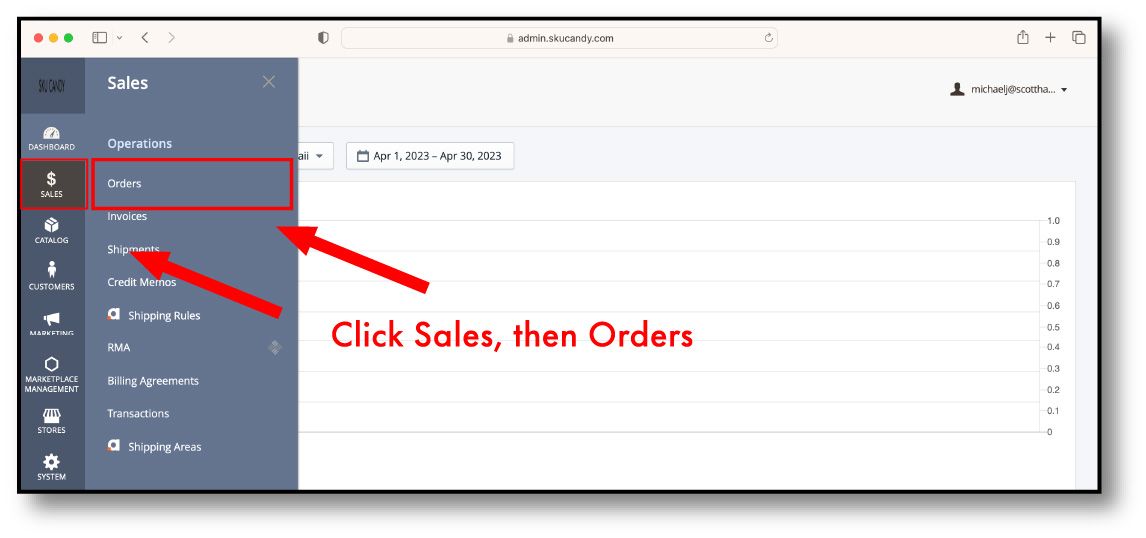
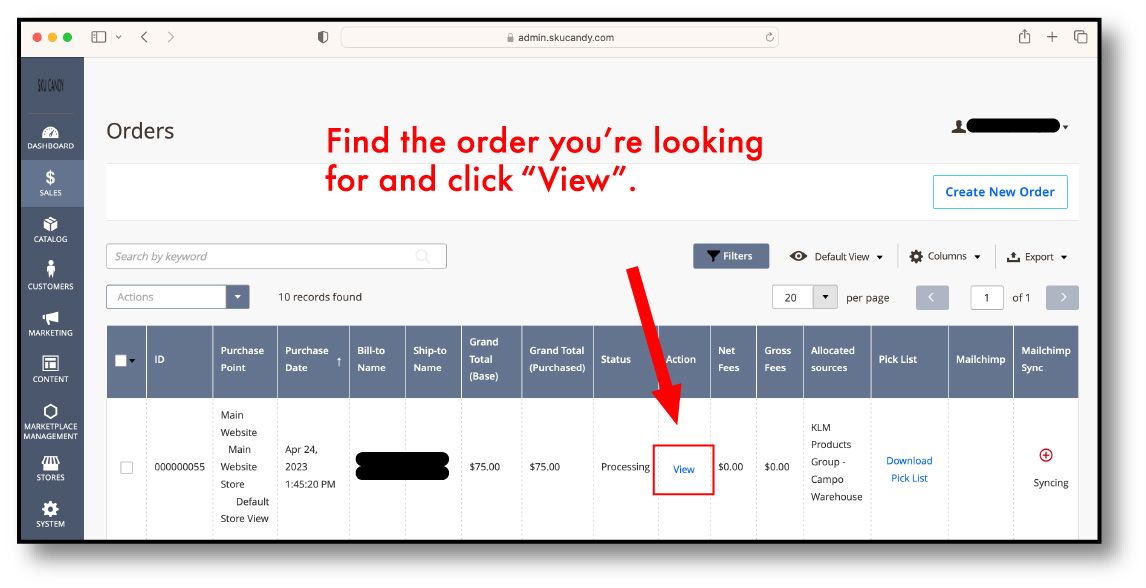
Now that you are in the order, the first thing to remember is that you have full control over who you do and don't do business with. If it is a new retailer for you and you wish to conduct your own due diligence, you can put the order on Hold/Unhold.

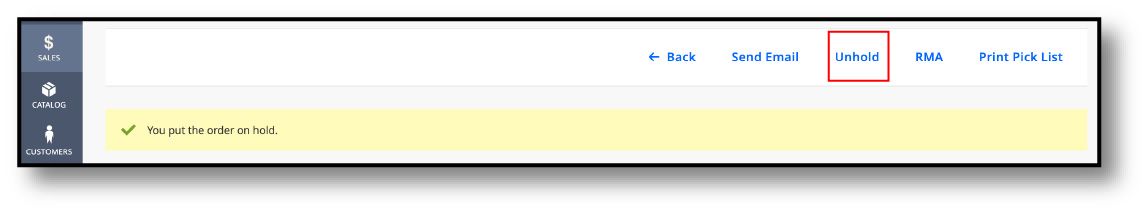
In the order you will find all the info you need to conduct your due diligence, at which point you can either Cancel the order or proceed to ship the order.
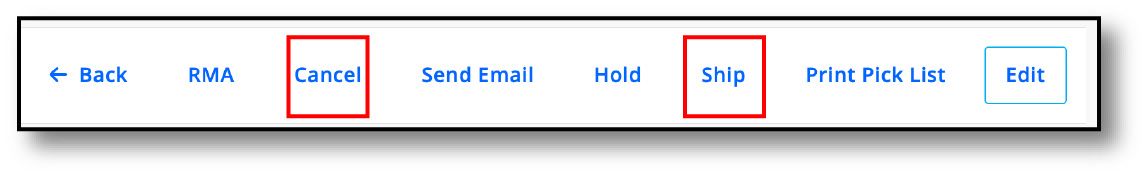
The next three slides are a breakdown of the order page:
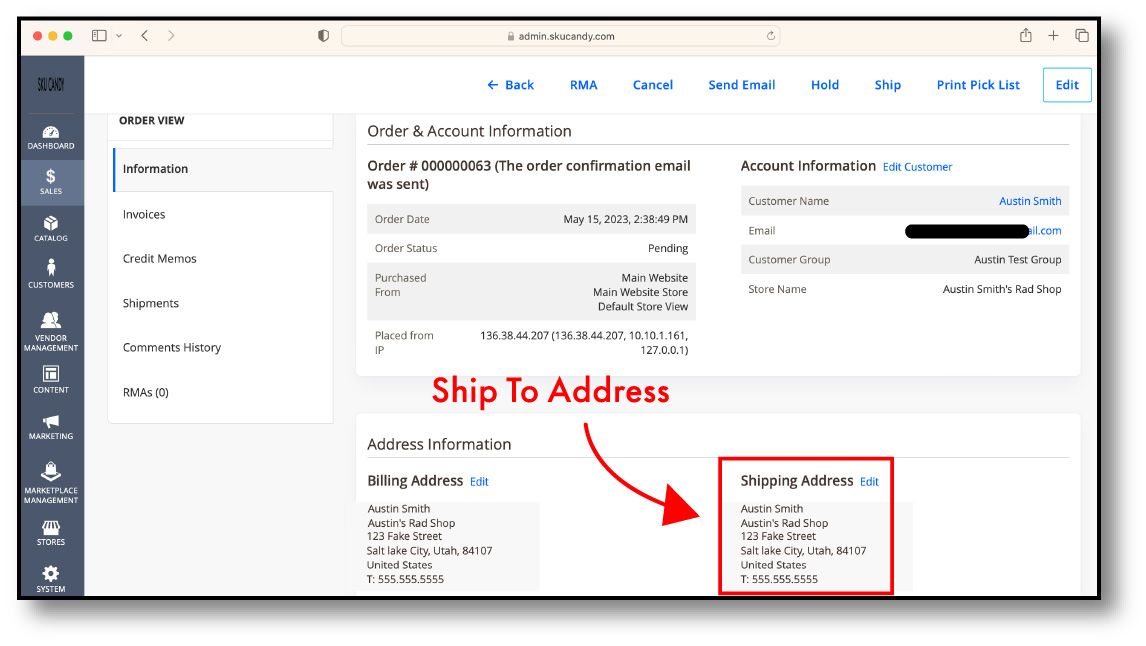
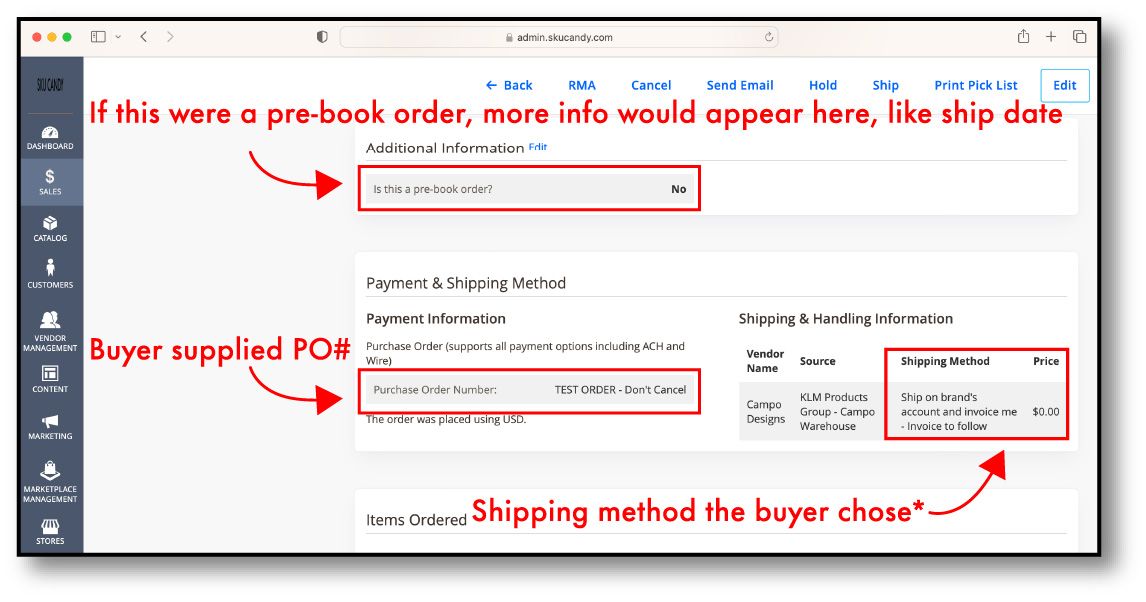
*Note: the buyer has two options for shipping at checkout:
- Ship on the brand's account and invoice me.
- Ship on my account. In this case, they will choose which carrier they want you to use and provide their account number.
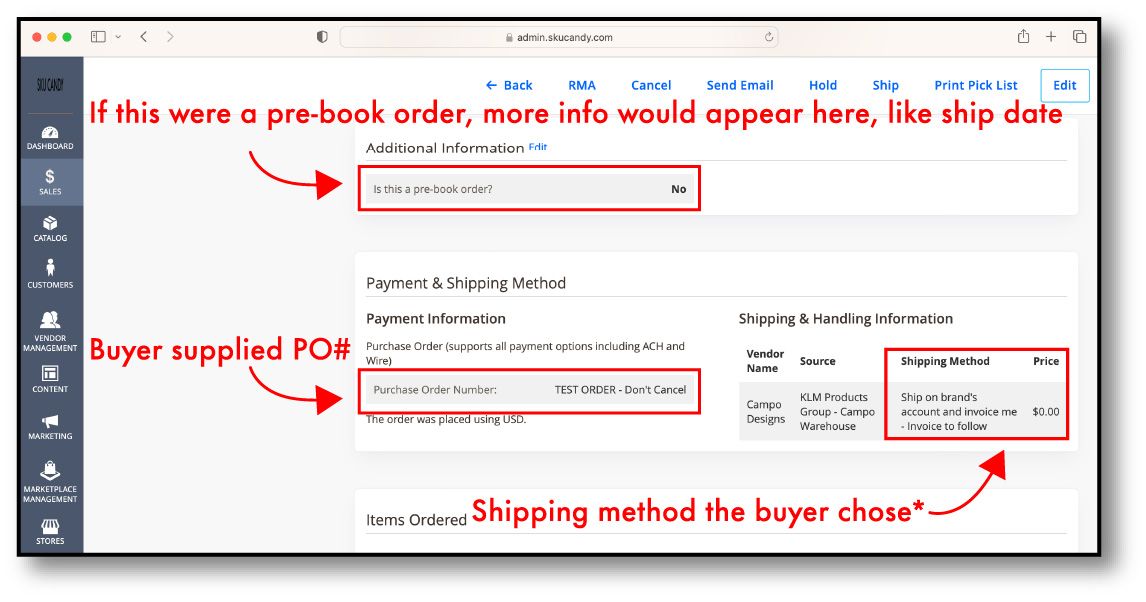
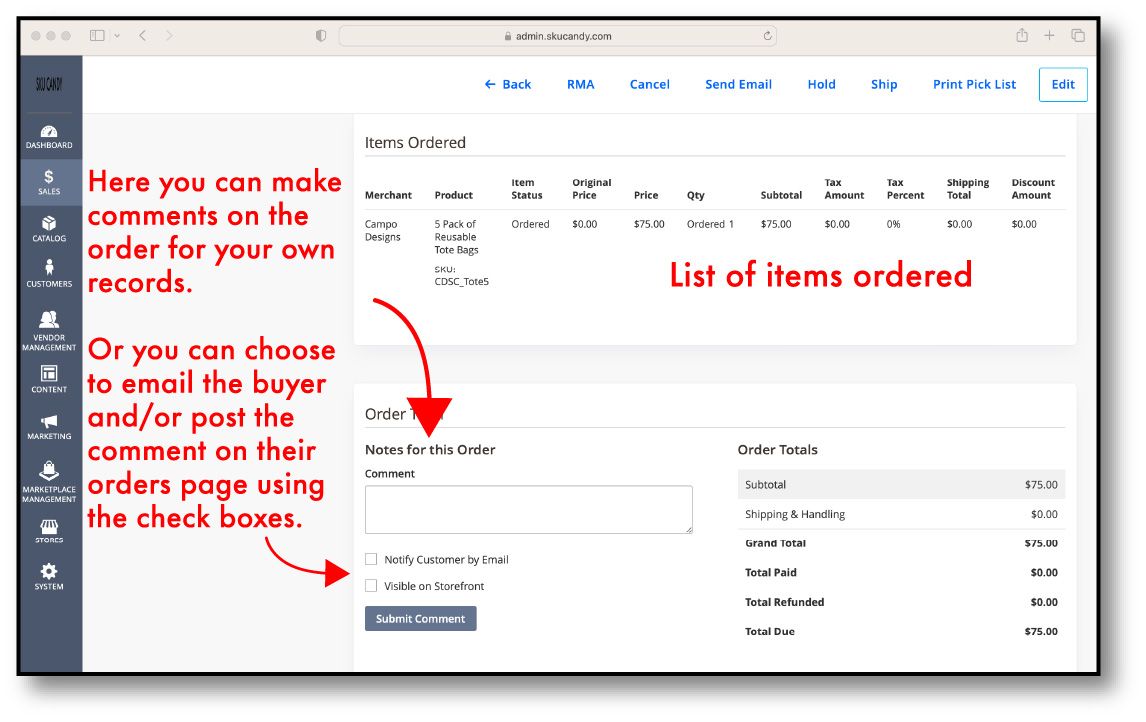
When you are ready to proceed to shipment, click "Ship" at the top of the page.
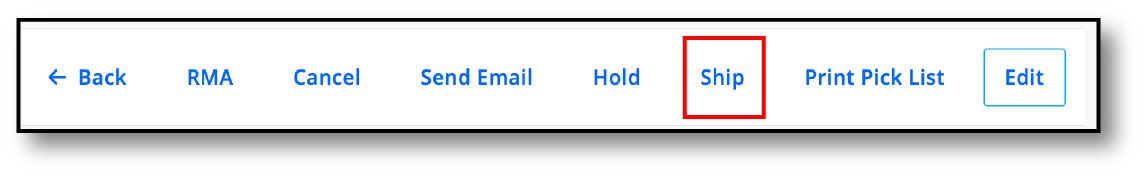
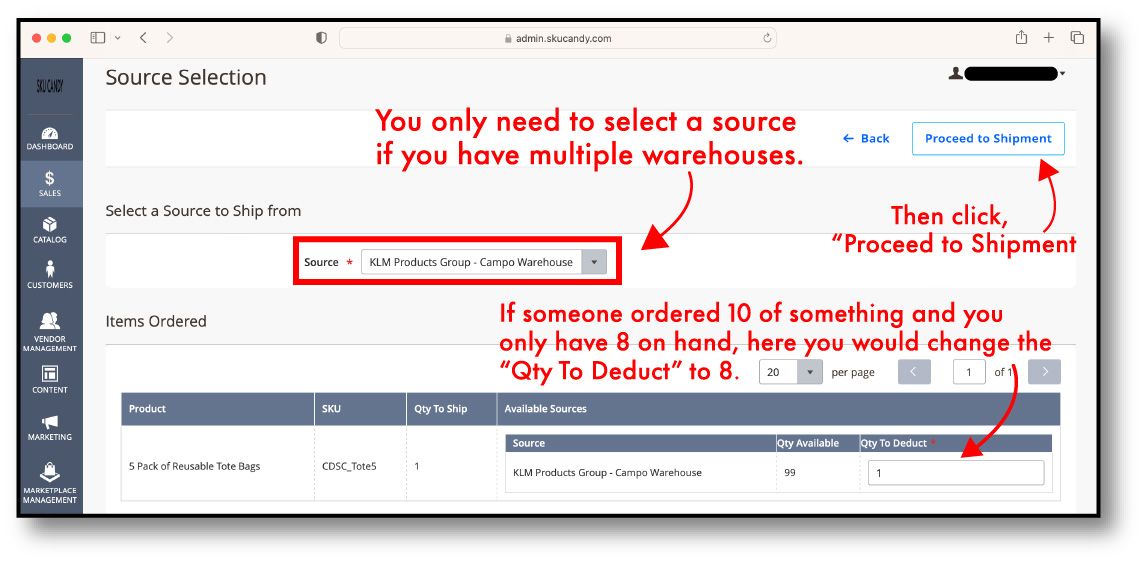
Once you've clicked on "Proceed to Shipment" you will be able to add tracking numbers and enter the cost of shipping:
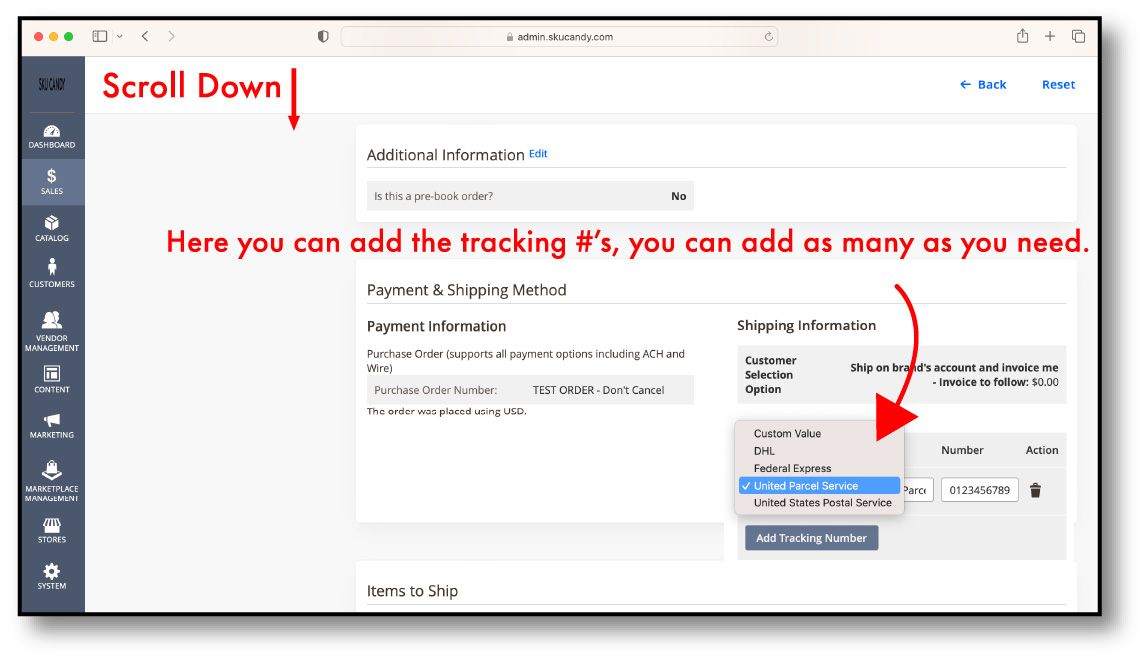
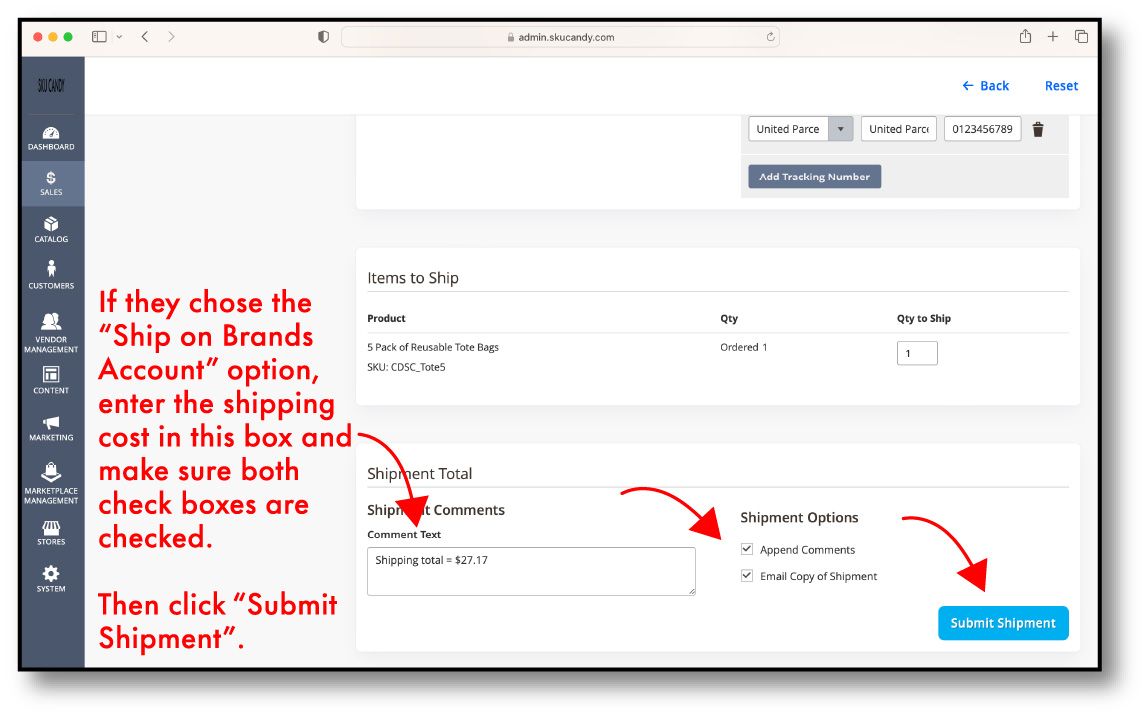
Now you are done!
We will add the shipping total to the buyers' invoice if they chose the "Ship on Brands Account" option. If the order was shipped on the retailers account, then no further action is needed.